National Interest
A Tata company shall be committed in all its actions to benefi t the economic development of the
countries in which it operates and shall not engage in any activity that would adversely aff ect such
objective. It shall not undertake any project or activity to the detriment of the nation’s interests or those
that will have any adverse impact on the social and cultural life patterns of its citizens. A Tata company
shall conduct its business aff airs in accordance with the economic, development and foreign policies,
objectives and priorities of the nation’s government and shall strive to make a positive contribution to
the achievement of such goals at the international, national and regional level as appropriate.
Financial Reporting and Records
A Tata company shall prepare and maintain its accounts fairly and accurately in accordance with
the accounting and fi nancial reporting standards that represent the generally accepted guidelines,
principles, standards, laws and regulations of the country in which the company conducts its business
aff airs.
Internal accounting and audit procedures shall fairly and accurately refl ect all of the company’s business
transactions and disposition of assets. All required information shall be accessible to company auditors
and other authorised parties and government agencies. There shall be no willful omissions of any
company transactions from the books and records, no advance income recognition and no hidden bank
account and funds.

Any willful material misrepresentation of and/or misinformation on the fi nancial accounts and reports
shall be regarded as a violation of the code, apart from inviting appropriate civil or criminal action under
the relevant laws.
Competition
A Tata company shall fully strive for the establishment and support of a competitive open market
economy in India and abroad and shall cooperate in the eff orts to promote the progressive and
judicious liberalisation of trade and investment by a country.
Specifi cally, a Tata company shall not engage in activities,which generate or support the formation of
monopolies, dominant market positions, cartels and similar unfair trade practices.
A Tata company shall market its products and services on its own merits and shall not make unfair
and misleading statements about competitors’ products and services. Any collection of competitive
information shall be made only in the normal course of business and shall be obtained only through
legally permitted sources and means.

Equal Opportunities Employer
A Tata company shall provide equal opportunities to all its employees and all qualifi ed applicants for
employment, without regard to their race, caste, religion, colour, ancestry, marital status, sex, age,
nationality, disability and veteran status. Employees of a Tata company shall be treated with dignity and
in accordance with the Tata policy to maintain a work environment free of sexual harassment, whether
physical, verbal or psychological. Employee policies and practices shall be administered in a manner
that would ensure that in all matters equal opportunity is provided to those eligible and the decisions
are merit-based.
Gifts and Donations
A Tata company and its employees shall neither receive nor off er or make, directly or indirectly, any
illegal payments, remuneration, gifts, donations or comparable benefi ts that are intended to, or
perceived to obtain business or uncompetitive favours for the conduct of its business. However, a Tata
company and its employees may accept and off er nominal gifts which are customarily given and are of
commemorative nature for special events.
Government Agencies
A Tata company and its employees shall not off er or give any company funds or property as donation to
any government agencies or their representatives, directly or through intermediaries, in order to obtain
any favourable performance of offi cial duties.
Political Non-alignment
A Tata company shall be committed to and support a functioning democratic constitution and system
with a transparent and fair electoral system in India. A Tata company shall not support directly or
indirectly any specifi c political party or candidate for political offi ce. The company shall not off er or
give any company funds or property as donations, directly or indirectly, to any specifi c political party,
candidate or campaign.
Health, Safety and Environment
A Tata company shall strive to provide a safe and healthy working environment and comply, in the
conduct of its business aff airs, with all regulations regarding the preservation of the environment of
the territory it operates in. A Tata company shall be committed to prevent the wasteful use of natural
resources and minimise any hazardous impact of the development, production, use and disposal of any
of its products and services on the ecological environment.

Quality of Products and Services
A Tata company shall be committed to supply goods and services of the highest quality standards
backed by effi cient after-sales service consistent with the requirements of the customers to ensure their
total satisfaction. The quality standards of the company’s goods and services should at least meet the
required national standards and the company should endeavour to achieve international standards.
Corporate Citizenship
A Tata company shall be committed to be a good corporate citizen not only in compliance with all
relevant laws and regulations but also by actively assisting in the improvement of the quality of life
of the people in the communities in which it operates with the objective of making them self-reliant.
Such social responsibility would comprise: to initiate and support community initiatives in the fi eld of
community health and family welfare, water management, vocational training, education and literacy,
and encourage application of modern scientifi c and managerial techniques and expertise. This will be
reviewed periodically in consonance with national and regional priorities. The company would also not
treat these activities as optional ones, but would strive to incorporate them as an integral part of its
business plan. The company would also encourage volunteering amongst its employees and help them
to work in the communities. Tata companies are encouraged to develop social accounting systems and
to carry out social audit of their operations.
Cooperation of Tata Companies
A Tata company shall cooperate with other Tata companies by sharing physical, human and
management resources as long as this does not adversely aff ect its business interests and shareholder
value.
In the procurement of products and services, a Tata company shall give preference to another Tata
company as long as it can provide these on competitive terms relative to third parties.
Public Representation of the Company and the Group
A Tata company honours the information requirements of the public and its stakeholders. In all its public
appearances, with respect to disclosing company and business information to public constituencies
such as the media, the fi nancial community, employees and shareholders, a Tata company or the Tata
Group shall be represented only by specifi cally authorised directors and employees. It will be the sole
responsibility of these authorised representatives to disclose information on the company.
Third-Party Representation
Parties that have business dealings with the Tata Group but are not members of the group such as
consultants, agents, sales representatives, distributors, contractors, suppliers, etc. shall not be authorised
to represent a Tata company if their business conduct and ethics are known to be inconsistent with the
code.

Use of the Tata Brand
The use of the Tata name and trademark owned by Tata Sons, shall be governed by manuals, codes and
agreements issued by Tata Sons. The use of the Tata brand is defi ned in and regulated by the Tata Brand
Equity & Business Promotion Agreement.
Group Policies
A Tata company shall recommend to its board of directors the adoption of policies and guidelines
periodically formulated by Tata Sons.
Shareholders
A Tata company shall be committed to enhance shareholder value and comply with all regulations
and laws that govern shareholders’ rights. The board of directors of a Tata company shall duly and
fairly inform its shareholders about all relevant aspects of the company’s business and disclose such
information in accordance with the respective regulations and agreements.
Ethical Conduct
Every employee of a Tata company, which shall include whole-time directors and the managing director,
shall deal on behalf of the company with professionalism, honesty, integrity as well as high moral and
ethical standards. Such conduct shall be fair and transparent and be perceived to be such by third
parties.
Every employee shall be responsible for the implementation of and compliance with the code in his
professional environment. Failure to adhere to the code could attract the most severe consequences
including termination of employment.
Regulatory Compliance
Every employee of a Tata company shall, in his business conduct, comply with all applicable laws and
regulations, both in letter and in spirit, in all the territories in which he operates. If the ethical and
professional standards set out in the applicable laws and regulations are below that of the code, then
the standards of the code shall prevail.

Concurrent Employment
An employee of a Tata company shall not, without the prior approval of the managing director of the
company, accept employment or a position of responsibility (such as a consultant or a director) with any
other company, nor provide “freelance” services to anyone. In the case of a whole-time director or the
managing director, such prior approval must be obtained from the board of directors of the company.
Confl ict of interest
An employee of a Tata company shall not engage in any business, relationship or activity, which might
detrimentally confl ict with the interest of his company or the Group. A confl ict of interest, actual or
potential, may arise where, directly or indirectly,
(a) an employee of a Tata company engages in a business, relationship or activity with anyone who is
party to a transaction with his company,
(b) an employee is in a position to derive a personal benefi t or a benefi t to any of his relatives by
making or infl uencing decisions relating to any transaction, and
(c) an independent judgement of the company’s or group’s best interest cannot be exercised.
The main areas of such actual or potential confl icts of interest would include the following:
● Financial interest of an employee of a Tata company or his relatives including the
holding of an investment in the subscribed share capital of any company or a share in
any fi rm which is an actual or potential competitor, supplier, customer,
distributor, joint venture or other alliance partner of the Tata company. (The ownership of
upto 1% of the subscribed share capital of a publicly held company shall not ordinarily constitute
a fi nancial interest for this purpose.)
● An employee of a Tata company conducting business on behalf of his company or being
in a position to infl uence a decision with regard to his company’s business with a supplier
or customer of which his relative is a principal, offi cer or representative, resulting in a benefi t to
him or his relative.
● Award of benefi ts such as increase in salary or other remuneration, posting, promotion or
recruitment of a relative of an employee of a Tata company where such an individual
is in a position to infl uence the decision with regard to such benefi ts.
● Acceptance of gifts, donations, hospitality and/or entertainment beyond the
customary level from existing or potential suppliers, customers or other third parties which
have business dealings with the company.

Notwithstanding that such or other instances of confl ict of interest exist due to any historical
reasons, adequate and full disclosure by the interested employees should be made to the company’s
management. It is also incumbent upon every employee to make a full disclosure of any interest which
the employee or the employee’s immediate family, which would include parents, spouse and children,
may have in a company or fi rm which is a supplier, customer, distributor of or has other business
dealings with his company.
Every employee who is required to make a disclosure as mentioned above shall do so, in writing, to
his immediate superior who shall forward the information along with his comments to the person
designated for this purpose by the MD/CEO who in turn will place it before the MD/CEO and/or the
board of directors/executive committee appointed by the board and, upon a decision being taken in the
matter, the employee concerned will be required to take necessary action as advised to resolve/avoid
the confl ict.
If an employee fails to make a disclosure as required herein and the management of its own accord
becomes aware of an instance of confl ict of interest that ought to have been disclosed by the employee,
the management would take a serious view of the matter and consider suitable disciplinary action
against the employee.
Securities Transactions and Confi dential Information
An employee of a Tata company and his immediate family shall not derive any benefi t or assist others to
derive any benefi t from the access to and possession of information about the company or the group
which is not in the public domain and thus constitutes insider information.
An employee of a Tata company shall not use or proliferate information which is not available to the
investing public and which therefore constitutes insider information for making or giving advice
on investment decisions on the securities of the respective Tata company on which such insider
information has been obtained.
Such insider information might include the following:
● Acquisition and divestiture of businesses or business units
● Financial information such as profi ts, earnings and dividends
● Announcement of new product introductions or developments
● Asset revaluations
● Investment decisions/plans
● Restructuring plans
● Major supply and delivery agreements
● Raising fi nances

Protecting Company Assets
The assets of a Tata company should not be misused but employed for the purpose of conducting
the business for which they are duly authorised. These include tangible assets such as equipment
and machinery, systems, facilities, materials, resources as well as intangible assets such as proprietary
information, relationships with customers and suppliers, etc.
Citizenship
An employee of a Tata company shall, in his private life, be free to pursue an active role in civic or
political aff airs as long as it does not adversely aff ect the business or interests of the company or the
group.
Integrity of Data Furnished
Every employee of a Tata company shall ensure, at all times, the integrity of data or information
furnished by him to the company.
Reporting Concerns
Every employee of a Tata company shall promptly report to the management any actual or possible
violation of the code or an event he becomes aware of that could aff ect the business or reputation of his
or any other Tata company.
 Perfetti
a snacks based company has started a new promotional offer providing
free recharge every hour just by doing a silly act you just have to say
Stop Not, well you do not need to say @ your house or in your lobby but
you need to participate in their offer and call them on a toll free
number and than start recording Stop Not right in your voice.
Perfetti
a snacks based company has started a new promotional offer providing
free recharge every hour just by doing a silly act you just have to say
Stop Not, well you do not need to say @ your house or in your lobby but
you need to participate in their offer and call them on a toll free
number and than start recording Stop Not right in your voice.

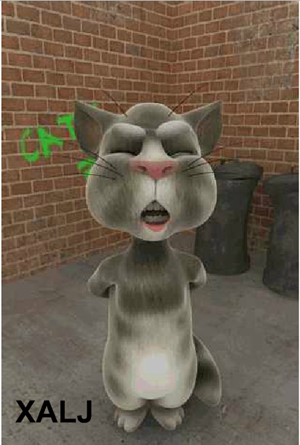 Talking Tom Cat which is the most viral application for
Talking Tom Cat which is the most viral application for 


 Samsung
Galaxy Note has some unique characteristics which makes it the best
smartphone ever made by Samsung. Well many people said that it’s the
most awesome smartphone ever made in the world but well there are many
more phones that compete with it like iPhone 4S and many more phones but
well due to its large screen and stylus feature it can do many more
advanced stuff than other smartphone.
Samsung
Galaxy Note has some unique characteristics which makes it the best
smartphone ever made by Samsung. Well many people said that it’s the
most awesome smartphone ever made in the world but well there are many
more phones that compete with it like iPhone 4S and many more phones but
well due to its large screen and stylus feature it can do many more
advanced stuff than other smartphone. Samsung
Galaxy S II was the huge hit and has been also awarded as the best
smartphone for the year but now a next version for it Galaxy S III is
set to be released by April or May which is just after the release or
the
Samsung
Galaxy S II was the huge hit and has been also awarded as the best
smartphone for the year but now a next version for it Galaxy S III is
set to be released by April or May which is just after the release or
the 


 We
already posted on how you can book your BSNL Tablet by making Pre-Order
well, we forgot to give you a nice comparison between all the three
tablets which will give you a nice overview of what BSNL is offering in
what price so below table explains everything so check that out and have
fun :)
We
already posted on how you can book your BSNL Tablet by making Pre-Order
well, we forgot to give you a nice comparison between all the three
tablets which will give you a nice overview of what BSNL is offering in
what price so below table explains everything so check that out and have
fun :)